relish
UI component testing for the Web and Android
![]()
Tutorial 2: Create our tests
| < Creating the project | ^ Tutorial | Relish components > |
We’re going to create an application that will allow a user to create, read, update and delete tasks. Let’s say this is our first user story:
Story 1: A list of tasks can be managed by the application
As a user
I want to be able to create, read, update and delete tasks
So that I can manage my time
We’ll create a new Cucumber feature file in the src/resources/features/ folder called 0001-can-manage-list-of-tasks.feature
Feature: A list of tasks can be managed by the application
As a user
I want to be able to create, read, update and delete tasks
So that I can manage my time
Now we’ll add our first scenario–a test that checks that when the app is first started, that there are no tasks recorded. When we write the application, we’ll expect the main page to look something like this:
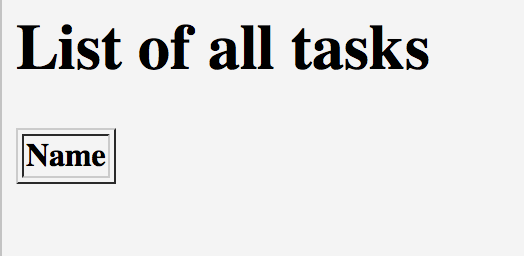
We can write a scenario to check that this is true:
Feature: A list of tasks can be managed by the application
As a user
I want to be able to create, read, update and delete tasks
So that I can manage my time
Scenario: Initially the list of tasks is empty
Given I am on the task list
Then the list of tasks will be empty
This scenario contains two steps:
- Launch the app on the task list page
- Check that the table of lists is empty
We’ll need to write methods for each of these in the SomeSteps.java file that will automate the application for us.
And this is where Relish finally makes an appearance…
| < Creating the project | ^ Tutorial | Relish components > |